
How to Reduce Digital Eye Strain?
Do your eyes start to water after prolonged exposure to the screen?
After back-to-back Zoom meetings do your eyes feel fatigued?
Do you feel like your eyes are getting dryer each passing day?
If the answer to any of the above mentioned questions is a yes, chances are that you’re suffering from digital eye strain. This article will walk you through how to reduce digital eye strain.
WHAT IS DIGITAL EYE STRAIN?
Digital Eye Strain is a set of uncomfortable symptoms you begin to experience after being exposed to screen for most of your day.
It can be eye fatigue, red eyes, irritated eyes, blurry vision, watery eyes, dry eyes, neck and shoulder pain. Some people even experience insomnia (not being able to sleep at night) after a lot of screen-watching.
WHY DO WE EXPERIENCE DIGITAL STRAIN?
We should remember that our eyes were not really designed to glare at screens the whole day, nor were our bodies to sit on a desk all day long.
Digital devices that most of us use daily, more frequently after Work From Home gained momentum (thanks to the ongoing pandemic), emit Blue Light. This blue light is also emitted by the sun, its greatest source.
This blue light constantly emitted by the screens we are surrounded by, causes digital strain. Recent studies suggest that overexposure to such blue light can lead to the early onset of cataracts and irregular sleeping patterns.
Sounds scary, but it is not.
While the world is digitally evolving, we can make some simple changes that can actually reduce the intensity of digital eye strain, and in turn, boost our productivity as well as our eye health.
TIPS TO REDUCE DIGITAL EYE STRAIN:-
1. BLINK OFTEN
When we read or concentrate on something, our frequency of blinking reduces. On a day of intense screen time, we do not blink as much as we should.
Blinking is essential for keeping our eyes moist and our vision sharp.
Thus, remember to blink slowly and frequently while you are looking at a screen.
2. LIVE BY 20 20 20 RULE
Take a 20-second break, after every 20 minutes of your work, and look at something that is 20 feet away.
This relaxes your tense eye muscles and gives your eyes a short break.
3. DECREASE BLUE LIGHT
You can decrease the blue light coming from your screen in several ways.
You can opt for Blue Light Filter Glasses or download apps that filter light on your PC or mobile.
Windows 10 offers a Night Mode which can be used to filter out blue light and is recommended post-sunset.
It is also advised to use apps with ‘Dark Mode’ that reduces eye strain.
4. CHECK YOUR SCREEN ANGLE
When working on a desktop or a laptop, the screen should be at 15-20 degrees or about 4-5 inches below eye level. This is more relaxing to the eye as compared to looking at the middle of the screen directly from eye level.
The screen of our laptop should be adjusted in such a manner that does not cause any glare.
5. CHOOSE THE RIGHT EYEWEAR
If you use spectacles, it is crucial to wear the right number. Not wearing the right vision glasses or contacts can intensify the symptoms of digital eye strain and increase your number as well.
6. ANNUAL EYE CHECK-UP
If your job requires continuous eye exposure, you should visit your eye doctor at least once a year. This will help in detecting any eye disease you might have and will especially keep your vision in check.
In today’s era, being away from a screen is next to impossible, but we must never forget to take care of our eyes. They are one of the most delicate organs and give us the gift of vision. Following some small steps and incorporating some little habits can boost our eye health and keep digital strain at bay.
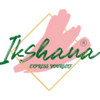








You must be logged in to post a comment.